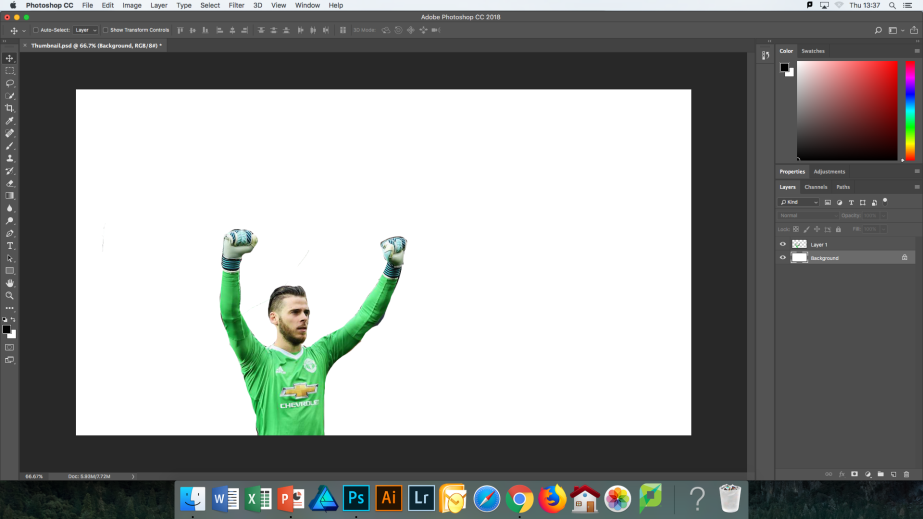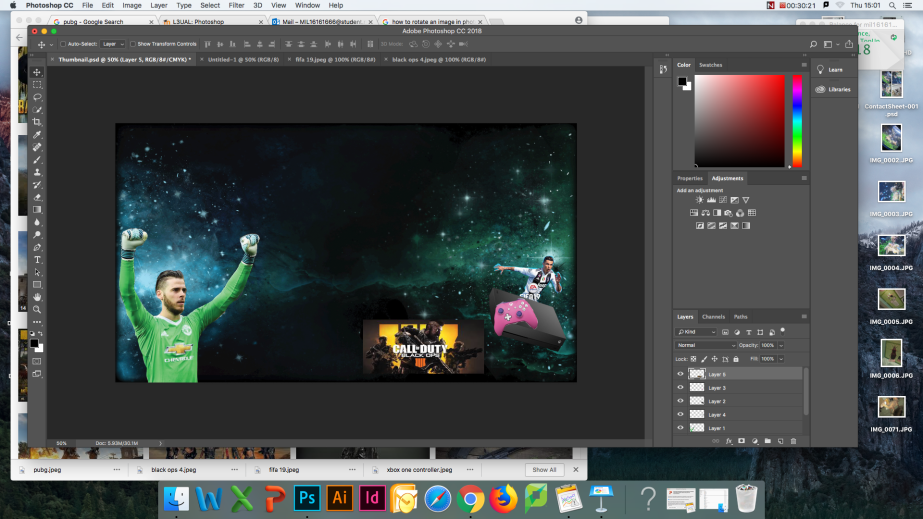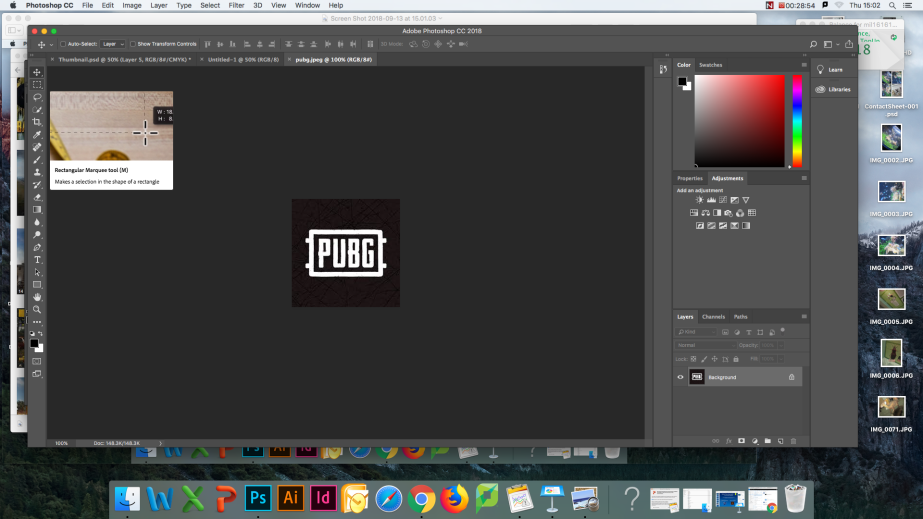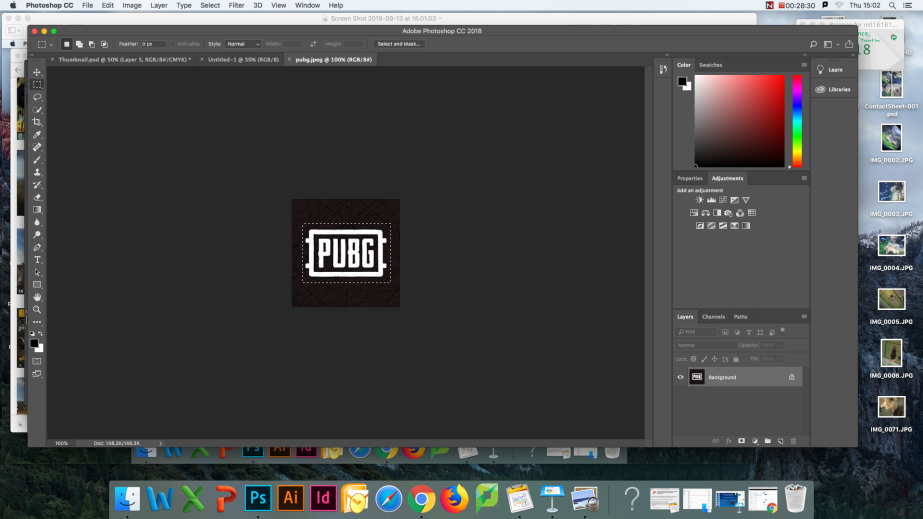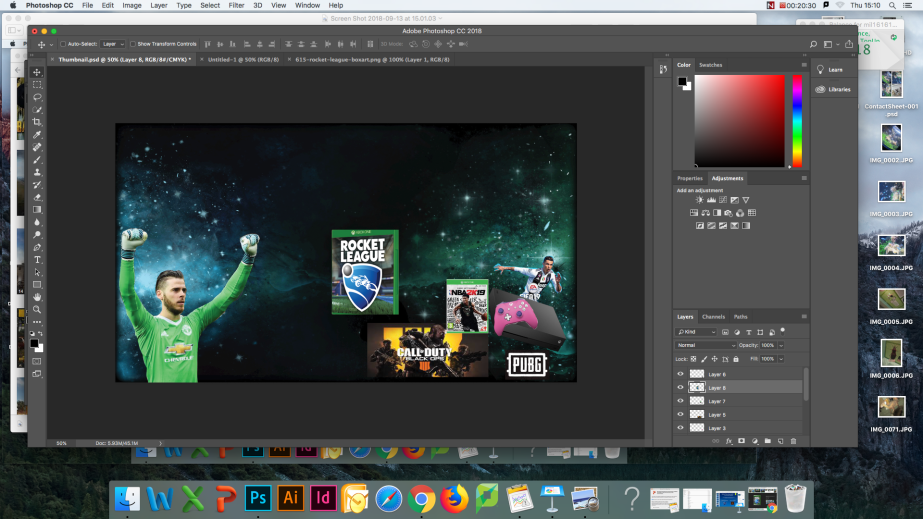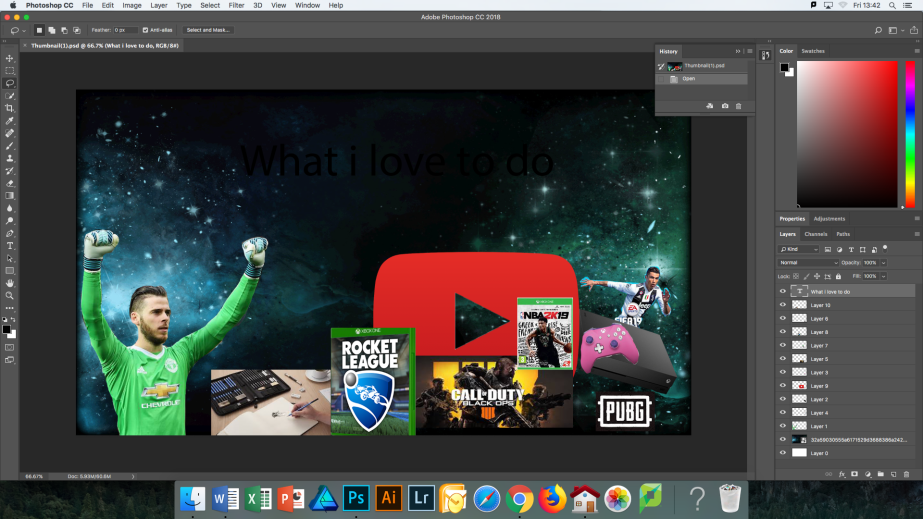Genre
Genre is important to both the consumer and media producers. This is because the consumer can make many choices about media text they want to consume and media producers can use media text to create something for a specific audience. Examples of these horror, action, comedy, animation, romance, drama, crime and many more.
Sub-genre
All genres contain sub-genres which define and categorise the media text. Example of these is horror would have things like serial killers, gore, paranormal and zombie. Another example of this is in a crime genre it could be split down to detective, film noir, heist and mafia.
Mise-en-scene
Mise-en-scene is basically the way in which the props and other things are placed into the frame with the way it is shown and arranged. The frame is organised based on the setting, lighting, costume and staging. Examples of lighting is to create an emotional response from an audience watching a motion picture. The intensity, direction and quality of lighting has an effect, if there is shade it show more texture, shape, distance, mood, time of day or night, season and glamour. These things affect the way in which colour is perceived from shade and depth, can focus on the element of composition.
Iconography
Iconography describes certain and/or specific objects that would relate with a genre or sub genre. These objects tend to have a significant role in enhancing the genre, narrative and can make a deeper meaning in the scene. An example that can be used is horror movies because they could include young girls, haunted houses, and contrasting shadow and light in darkened places.
References
Genre and sub-genre- https://www.bbc.com/bitesize/guides/z98n4j6/revision/1
Mise-en-scene- http://collegefilmandmediastudies.com/mise-en-scene-2/
Iconography- http://examples.yourdictionary.com/examples-of-iconography.html
Genre analysis
The camera in the first part of baby driver is a mix of high camera angle, straight on and low depending on what is happening. The camera angle is low when the car first rolls up to the bank which is shown just before the car pulls up just in front. Then the camera angle is shown from eye view of each character looking at each other from many different angles. Louder sound affects of the car and the trunk being open and shut. The music as the three characters go into the trunk of the car and when walking towards the bank is there to create suspension but almost in a casual way. The driver of the car starts the song bellbottoms so he has the amount of time to wait of the song while the characters are robbing the bank. The location of the bank seems to be on a quiet street which means less people will see the crime that is going on inside of the bank. The lighting in this part is incident light because its coming from the sun but while in the bank the light is coming from a lamp/light at the top of the buildings ceiling. The camera angle being shown from a spectators point to what the three characters are doing within the bank.
After the characters get what they want the sound effects of the engine revving with the camera being really close to the pedals of the car. The sound affects get louder when the car does a burnout, drifting the car round to the front and the police sirens. The lighting is natural from the sun and is rather bright because its not a cloudy day so stands out more. When the character in the front passenger speaks it sounds like his accent is American in the scene where they are about to crash into a caravan and a delivery truck. The back two characters ducking down gives you more of a sense of how close a collision was. The crime but also the knowledge to confuse the police helicopter onto a different car is clever before meeting at the point where they can change cars and costumes.