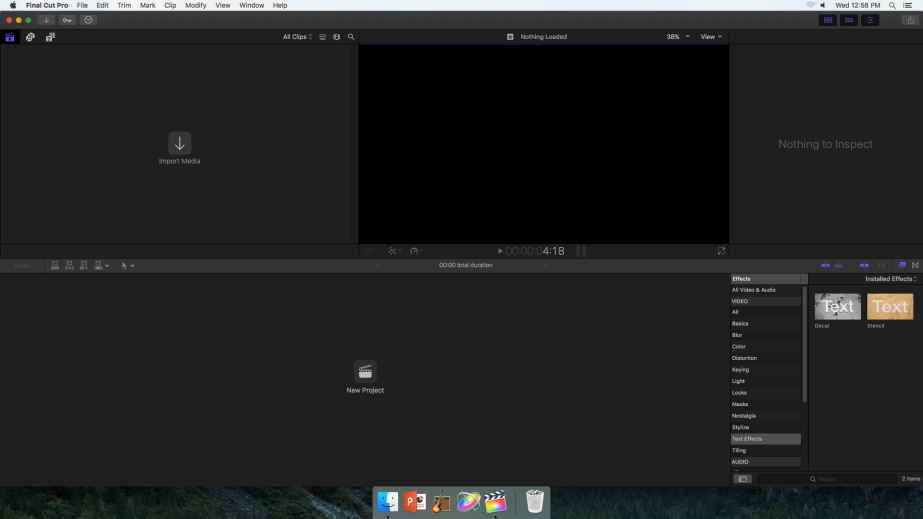The first time using Final Cut Pro X i learned the simple skills of the programme and also the shortcut commands of the keyboard. Learned how to shut down libraries because when the next person who uses the editing programme will see and can change or delete any work if it isn’t shut down properly. When starting any type of edit I need to import at least 8 clips which can be a starting point of deciding what I need and don’t need. So with the clips being imported I can start adding ranges to the videos so then any parts I don’t want within one of the clips it crops out the outsides. To favourite a range I can press F but if I didn’t really want to click this I can press the space bar to delete the favourite but not the video. I can use many shortcuts for the in and out points within the programme. Examples of this is that I creates an in point and O creates an out point, shift+I goes in to the point whereas shift+O goes to the out point, alt+I removes and in point while alt+O removes an out point. To move the ranges into an actual video all I have to do is drag and drop where I can crop it more to fit previous clips so they will go together in the final video.